This is CPMA and this is a rough guide on how to run it on OS X. The target audience are people who play CPMA on other platforms or, like me, stopped playing many years ago, knew the game and its ecosystem well, and would like to revive memories of the good old days.
If you’re not a ProMode veteran, I suggest you look at other great Quake-derived shooters (but with a lower barrier of entry), like Urban Terror or Warsow. I recommend UrT especially if you want to play with the noobs from your office… ;)
To play “robots and lasers”, read on.
Fix your mouse
The step zero is to fix your mouse by removing acceleration introduced by the OS. I achieved this with SteerMouse, which was recommended in this article.
Download everything
To play Quake, you need the Quake itself, which boils down to getting
the pak0.pk3 from your original game CD or The Pirate Bay.
Once you have the core, you will have to download a client. I use ioquake3, which works on modern hardware and supports wide screens.
Finally, you have to download CPMA. Wonderful people of playmorepromode.org provide a ZIP archive with maps and the mod itself.
Take advantage of the whole screen
You can make the game run in resolutions that people didn’t dream of in 1999 by issuing following commands:
r_mode -1
r_customwidth 1920
r_customheight 1080
vid_restart
Unfortunately, custom resolutions and aspect ratios work “only” for 3D
elements. Everything that’s 2D seems to be drawn using the 4:3 ratio
and stretched. You can fix this for HUD elements by writing custom HUD
configs (see cpma/docs/HUD.txt).
Adjust FOV
If you switch to a wider screen, you should switch to a wider FOV too. I used simple trigonometry to compute how big my new 16:9 FOV β should be, if I used to play with FOV α on a 4:3 screen:
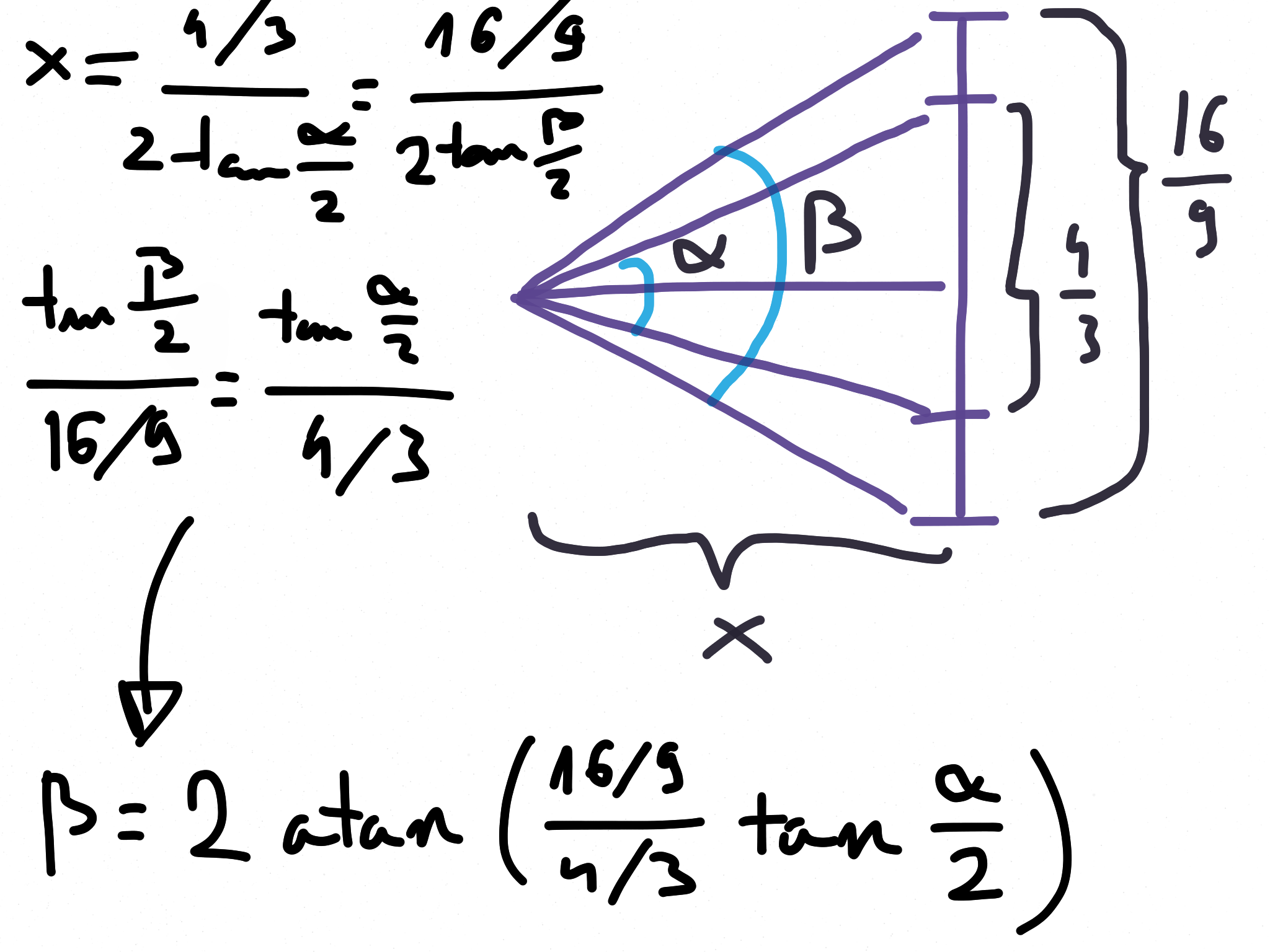
Resulting formula is hard to do in the head, but Google can help with the computation (replace “110” with your 4:3 FOV and “16/9” with “16/10” if you use a 16:10 screen).