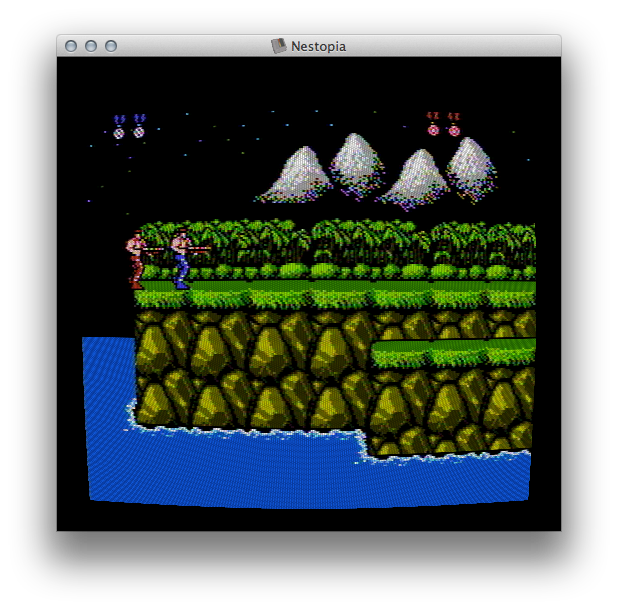One day I decided to play Contra with my very special lady friend. It was great, although the game is hard. This post contains a list of steps I took to get the following picture:

Step 1: get an emulator
I used Nestopia with Emulator Enhancer. Both are free and can be downloaded from http://www.bannister.org/software/nestopia.htm.
Step 2: get a game
I downloaded a couple of ROMs from CoolROM.
Step 3: connect a PS3 controller
Connecting DualShock 3 to a Mac is tricky, but this YouTube video can guide you through the process. Before trying to bind controller’s buttons in an emulator you can test it with Joystick Show, an 0.89 EUR app.
To turn the controller off you have to choose “disconnect” from a Bluetooth menu:
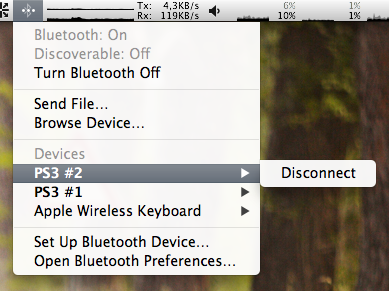
Step 4: bind buttons
Go to Nestopia preferences and configure buttons. For me this was very annoying because many times emulator didn’t recognize the button pressed, so I had to repeatedly click “Set” and push buttons on the controller.
Initially I bound arrows to arrows (duh), X to A, and O to B.
After a couple of minutes my right thumb started to hurt, so I rebound
L1 to A and L2 to B.
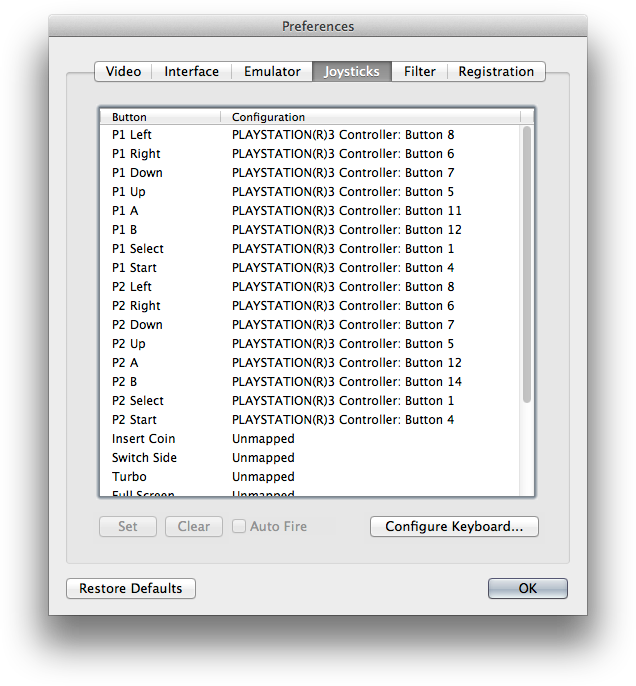
Step 5: experiment with emulator effects
In Nestopia one can tweak many settings (screen curvature, NTSC video artifacts, etc.) to induce various levels of nostalgia:
- normal
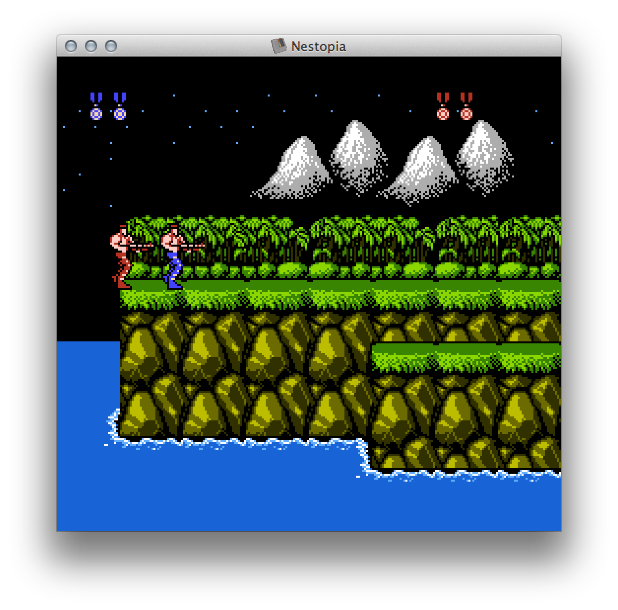
- depixelized
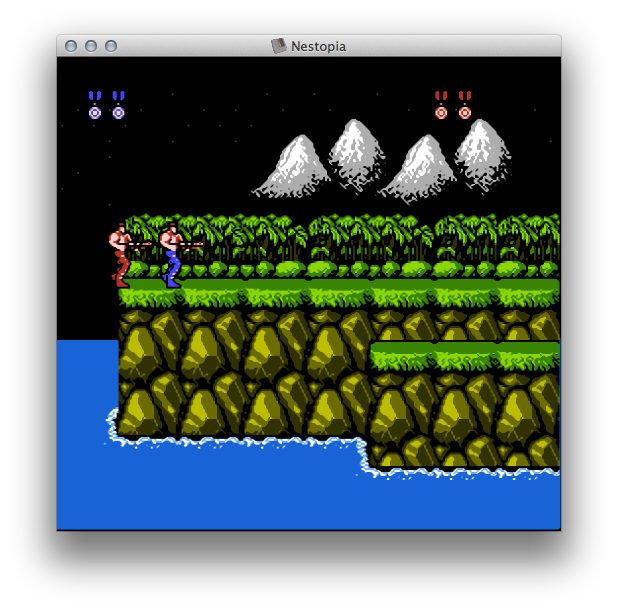
- hipster