I bought a computer that I, and many geeks, were excited about.
I wanted to publish the list of software that I put on the machine when I was setting it up, starting from a clean installation of OS X. I began to write a preface for that list and it somehow turned into a very grumpy review of a very good computer. It became this post. So, here we are. I’ll publish the software part some other day.

A plugged-in iMac, Magic Keyboard, Xbox 360 controller, Logitech G400 mouse, and Razer Goliathus mousepad.
Upgrade
At the beginning of November, I upgraded from a four-year-old 13-inch MacBook Air to a maxed-out* 27-inch Retina iMac.
Buying a desktop instead of a laptop is uncommon among programmers, but to work comfortably I need a mouse and a big screen. I was using my MacBook as a desktop 99% of the time anyway: with an external screen, keyboard, mouse, and speakers or headphones.
I wanted a fast computer with a big, high resolution screen for a long time. When Apple released the first Retina iMac in 2014, I told myself “I’m getting the second generation of this”. So, when they refreshed the line with even better displays and a new CPU architecture, buying the big iMac was a no-brainer. (But still a very exciting purchase!)
I decided to go with the top-of-the-line model because I wanted to have The Best Mac They Make™, and also because I plan to use it as my main machine for at least four years. It’s how long I kept my Air and, before that, a white MacBook. I wanted the best CPU because I use my machine for software development: I recently released an iPad game called Glitchy Checkers. Go buy it! ;)
The iMac I configured is “maxed-out” with a “star”: I chose the fastest CPU and the best GPU, but settled for the smallest SSD (256 GB) because I don’t use much “disk” space (I was almost fine with 128 gigs in the Air). I also ordered it with only 8 GB of RAM and swapped the memory myself for 32 GB of Kingston HyperX Impact RAM from Allegro, which saved me over 500 USD. (RAM is the only thing a user can change themself. Without removing the front glass, that is.)

Specs and results of the Geekbench test.
Impressions
The 5k iMac is a good computer. A really good one. The best one I have ever used, let alone owned.
But…
It’s not perfect.
suspense_accent_1.mp3
Surely, the (unreasonably?) high price leads to (unreasonably?) high expectations. So, before I start whining, let me repeat: it’s the best. With that behind us, let’s start with the thing which catches the eye the most: the screen.
Screen
The screen is absolutely gorgeous. The resolution is fantastic. Finally a desktop setup where I can’t pick out individual pixels when looking at text. It’s awesome. The viewing angle is great too. People say colors are also very good. They are fine for me, but I suffer from mild color blindness, so I can’t be the judge of that.
I can, however, judge the screen size. 27” 16:9 is very good. Regular desktops should be this size. I previously used a 23” 16:9 screen at home and a 24” 16:10 one at work, and the iMac is definitely an improvement. But. But! It doesn’t seem huge, doesn’t seem pro. It’s merely reasonable.
This is a minor complaint and it doesn’t even qualify as a “problem”. I probably won’t be connecting a second display because of it. The fact is, I just feel a bit hungry. I see unrealised potential. Could the iMac have a 5k 30” 16:10 screen? It would make the pixel density a little bit lower, but would the 8% drop from 218 PPI to 201 PPI be perceivable? Probably not, but there are more important aspects of the new iMac worth discussing, like ergonomics.
Design: beauty, ergonomics, practicality
The iMac is a beautiful piece of furniture. It looks stunning when standing on a desk just by itself, accompanied only by a wireless keyboard and a trackpad. It’s pure, minimal. There’s a feeling that it’s a part of a movie set. That it shouldn’t be able to actually work. All details look perfect: no text, only the logo, power button and ports at the back, hidden from the view. The power cord is connected in such a way that it is not visible from the front. I have even grown to like the way it seems super thin when not viewed from the side.
Alas, perfection comes at a cost: it is annoyingly easy to mess it up. In this section I will mention things that didn’t bother me that much when I was using the previous/boring/ugly setup of a laptop and external everything, all connected with a nest of cables. Maybe it’s how high-end stuff works: it makes non-high-end stuff stick out like a sore thumb. (I wonder… When you buy a Ducati 899, do you spend 28 days shopping for gloves…?)
Anyway, those ports at the back: you plug stuff in and things begin to look unsatisfactory. I have three USB cables strapped to the stand and hidden behind the screen. It looks comically like this:

Backstage photo of the setup from the first picture: an SD card, a mouse cable, an Xbox controller wireless adapter, and a lightning cable, which I roll and unroll a few times a day for charging and for iOS development.
Things get progressively less beautiful when you use the iMac for long enough that your neck begins to notice the painfully unergonomic stand height. By that time you are also well aware of the fact that the built-in speakers don’t produce good sound. All of this is obvious, but still disappointing.
I improved the situation by putting the machine on a cardboard box and connecting cheap Logitech speakers. Of course, this ad hoc “fix” took its toll on the looks:

Setup as of writing this post: an iPad box stand, speakers, a charging Kindle, a charging iPad, and a wired keyboard standing in for the Magic Keyboard injured in a tea-related accident.
Magic Keyboard interlude
You might have noticed that there’s a wired keyboard in the photo above, not the wireless Magic Keyboard that came with the iMac. It’s not because I don’t like it. To the contrary: I think the new model is better than previous standalone Apple keyboards and also better than the keyboard in my MacBook Air. I enjoy the “sharp” springiness of the keys, the compact size, and the fact that it charges via USB.
The one thing that bothers me is that I can’t get used to full-size left- and right-arrow keys.

They make me miss the up-arrow: I put my index finger on the left key, ring finger on the right key, and instead of the up-arrow, I hit the shift with my middle finger. It wouldn’t be much of a problem if I didn’t have it remapped to be more useful than just shift (TODO: blog about my custom keyboard mappings; 2023 update: welp).
A testament to how good the Magic Keyboard is might be the fact that I own a mechanical Das Keyboard with Cherry MX Blue switches, the clicky ones, but it lives in the closet. Das Keyboard is more comfortable to type on (and more satisfying!), but it has a thick cable and is huge: it forces me to put the mouse too far to the right. It is also annoying to move around when I want to put a piece of paper or an iPad in front of me.
The reason why there is no Magic Keyboard in that desk picture is because I poured half a cup of sweet tea into it when I was starting to write this post. I don’t usually spill drinks on my electronics and I usually don’t put sugar in my tea (cheers to the fellow Lady Grey connoisseurs!). Nevertheless, I found myself spending half a day removing, cleaning, and putting back together a few dozen key caps and scissor mechanisms.
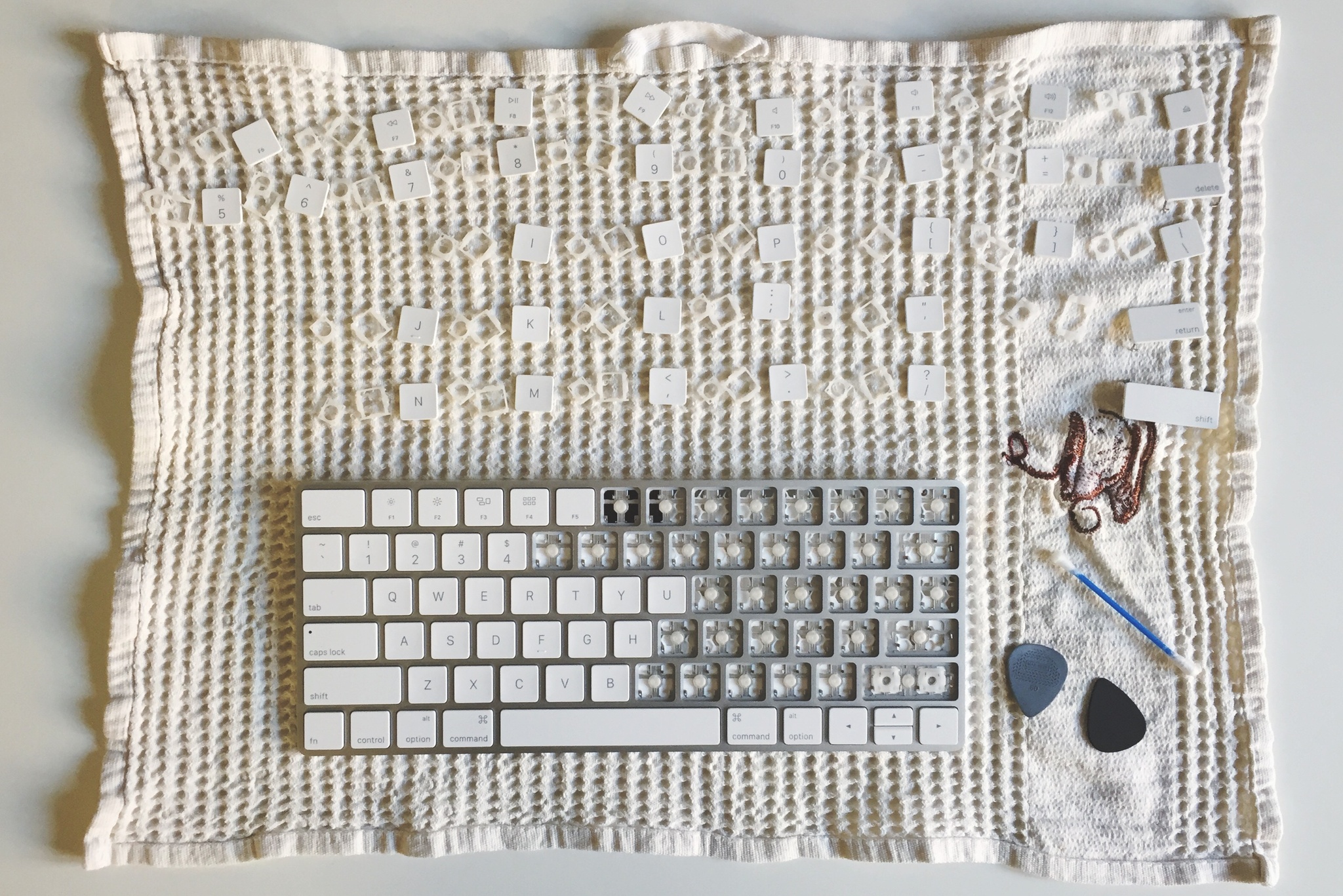
Now I have “dead zones” on the return key and a less springy shift. I advise being cautious with sweet drinks around this keyboard. Even if you’re handy with the guitar pick.
Back to hardware design
I think all issues I have with the look of my setup as a whole can be fixed: for example by buying a fancy stand, stepping up the cable management game, or getting a fancy-fancy desk. I’ll see what I can do about that. One “easy” thing to do should be switching to a wireless mouse.
Which brings us to the peripherals that come in a box with the iMac.
Pointing devices
Apple calls their entire lineup of peripherals that come with the iMac “Magic Accessories”. It’s a little too tacky for my taste. Anyway, when you configure an iMac, you have three options: you can get it with a keyboard and a mouse, a keyboard and a trackpad, or a keyboard and both a mouse and a trackpad.
I don’t care for Apple Nigiri. It’s not designed to be used by human hands. This left me with my wired Logitech G400 mouse. I did a little bit of research about wireless mice and the Logitech MX Master seems to be the best option. A friend let me use his previous generation MX Master for a few hours and I didn’t like it: it was too heavy and uncomfortable, a little bit too high for my palm. The epic quest to find a great wireless mouse continues, I guess.
Because I wasn’t going to get an Apple mouse, I ordered my iMac with an US-layout keyboard and a trackpad. The Apple Magic Trackpad 2. As far as trackpads go, this one is very good. I don’t like to use these devices on a desk, though. The mouse is a much more efficient pointing device. Ditto for keyboard shortcuts vs trackpad gestures. I keep my trackpad laying at the base of my iMac’s stand. I sometimes reach for it to scroll right and left. Also, it’s amusing when people come visit, ask about the computer, and you can show them the trackpad and demonstrate that both the click feel and the click sound are artificial: created by a vibrator and a speaker. The way of the future.
Performance
The final aspect I want to write about is performance. It’s really good, again! Dirt 3.0 runs smoothly at 60 FPS in 2560x1440 resolution at highest graphics settings. Not bad for a Mac.

The CPU runs extremely cool, at ~35°C when browsing the web and writing grumpy reviews, at ~60°C when playing Dirt. The fan is quiet. At idle 1200 RPM it’s almost inaudible, which means that when it gets very quiet in the room and you could focus, you get slightly annoyed instead because you begin to hear the fan. Such a first world problem.
In daily use I notice that all things are slightly faster, but many are still too slow. Swift compilation is sometimes very slow. No longer go-to-the-kitchen-and-make-a-tea slow, but slow enough for me to loose focus and start thinking about something else before the app compiles and launches.
It’s also worth mentioning that a big part of daily computer use is browsing the web and you spend seconds staring at incomplete loading pages regardless of the Geekbench score of your machine. On a happier note, on this iMac I can watch a YouTube video and, unlike on my MacBook Air, the fan doesn’t go crazy and the keyboard doesn’t get hot. This computer is so powerful that I have even stopped watching YouTube through youtube-dl, like a proper programmer that I used to be.
Overall
Overall the 5k iMac is a great computer, but not a perfect one. Requires a good desk. Would buy again.
Reception
I expected this post to get maybe five likes from my geeky friends and everyone else to roll their eyes. I posted a link to Reddit and it did much better than I expected. Some of the comments are just great. :D
This guy has some mild form of autism. Basically the computer is great, the way he set it up is ugly and it causes him so much distress he wrote an article to vent his frustrations. Very atypical way of analyzing and dealing with his issues.
— renec588